library(openxlsx2)
wb <- wb_workbook()4 Of strings and numbers
Contrary to R, spreadsheets do not require identical data types. While in R a column always consists of a unique type (the base types supported by openxlsx2 are character, integer, numeric, Date, and POSIXct/POSIXlt), spreadsheets might consist of arbitrary mixes of data types. E.g. it is not uncommon, to have tables consisting of multiple rows. In addition some spreadsheet software has issues identifying certain date types and a well known issue of spreadsheets is the number stored as text error. Below we will describe ways to write data with openxlsx2 and how to handle the most common types characters and numerics. Though in addition openxlsx2 also supports dates, date formats and makes use of the hms date class.
4.1 Default numeric data frame
Using a few rows of the cars data frame we show how to write numerics. The strings are left aligned and the numbers right aligned.
# default data frame
dat <- data.frame(
speed = c(4, 4, 7, 7, 8, 9),
dist = c(2, 10, 4, 22, 16, 10)
)
# Consisting only of numerics
str(dat)
#> 'data.frame': 6 obs. of 2 variables:
#> $ speed: num 4 4 7 7 8 9
#> $ dist : num 2 10 4 22 16 10
wb$add_worksheet("dat")$add_data(x = dat)4.2 Writing missing values
Writing missing values to a spreadsheet (NA, NA_character_, NA_integer_, and NA_real_) results in the missing value to appear as the #N/A expression in spreadsheet software. Still there are multiple ways to create missing values, below are the three common solutions. If the default is unwanted na = NULL, creates a blank cell and na = "N/A" creates a character string "N/A". There is a subtle difference between na = NULL and na = "". The latter creates a string "" whereas the former leaves the cell mostly untouched, aka there is no cell type attached to it. Unless some form of styling is attached to such a cell, it will be omitted when saving the file as xlsx. This reduces the file size of these sparse matrices significantly, because only cells that contain some kind of information will be written to the output.
# example matrix
mm <- matrix(seq_len(9), 3, 3)
diag(mm) <- NA
dims_1 <- wb_dims(x = mm)
dims_2 <- wb_dims(x = mm, from_dims = dims_1, right = 2)
dims_3 <- wb_dims(x = mm, from_dims = dims_2, right = 2)
wb$add_worksheet("missings")
# the default writes the expression #NA
wb$add_data(dims = dims_1, x = mm)$add_border(dims = dims_1)
# writes nothing, keeps the cell blank
wb$add_data(dims = dims_2, x = mm, na = NULL)$add_border(dims = dims_2)
# writes the string N/A
wb$add_data(dims = dims_3, x = mm, na = "N/A")$add_border(dims = dims_3)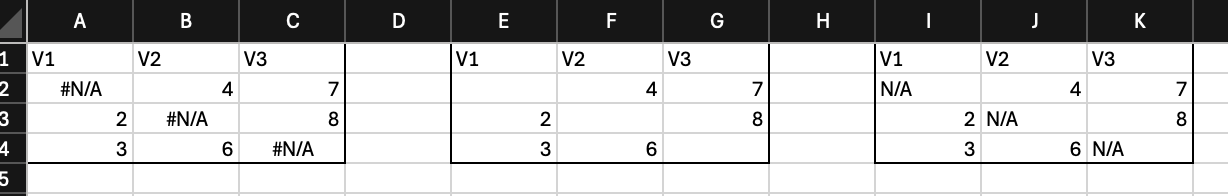
4.3 Writing vectors
When writing vectors, the default direction is vertically. But this can be changed. It is possible to write vectors horizontally, if this is indicated via dims. In addition it is possible to enforce non-consecutive dimensions.
wb$add_worksheet("vectors")
# vertical
wb$add_data(x = 1:4)
# horizontal
wb$add_data(x = 1:4, dims = "C2:F2")
# mixed
wb$add_data(x = 1:4, dims = "C5,D4,E5,F4", enforce = TRUE)4.4 Data frame with multiple row header
Now we alter the data frame with a second row adding the column label. Since R does not know mixed column types the entire data frame is converted to characters.
# add subtitle to the data
dat_w_subtitle <- data.frame(
speed = c("Speed (mph)", 4, 4, 7, 7, 8, 9),
dis = c("Stopping distance (ft)", 2, 10, 4, 22, 16, 10)
)
# Check that both columns are character
str(dat_w_subtitle)
#> 'data.frame': 7 obs. of 2 variables:
#> $ speed: chr "Speed (mph)" "4" "4" "7" ...
#> $ dis : chr "Stopping distance (ft)" "2" "10" "4" ...
# write data as is. this creates number stored as text error
# this can be surpressed with: wb_add_ignore_error(number_stored_as_text)
wb$add_worksheet("dat_w_subtitle")$add_data(x = dat_w_subtitle)Now the data is written as strings. Therefore the numbers are not written as 4, but as "4". In the openxml format characters are treated differently as numbers and are stored as inline strings (openxlsx2 default) or as shared string. The file loads fine, but now all cells are right aligned and the previous numeric cells are all showing the number stored as text error. Spreadsheet software will treat these cells independently of the data type, so it does not matter other that the error is thrown and that number formats are not applied.
Since conversions to character are sometimes not wanted, we provide a way to detect these numbers stored as text and will convert them when the data is written into the workbook.
This way the data is written as numerics, but still right aligned. This is due to the cell style, otherwise it looks entirely identical to previous attempt. Since this conversion is not generally wanted this option needs to be enabled explicitly. Generally openxlsx2 assumes that the users are mature and want what they request.
4.5 How to write multiple header rows?
The better approach to avoid the entire conversion is to write the column headers and the column data separately. The recommended approach to this would be something like this:
wb$add_worksheet("characters and numbers")$
add_data(x = dat_w_subtitle[1, ])$
add_data(dims = wb_dims(x = dat, col_names = FALSE, from_row = 3),
x = dat, col_names = FALSE)4.6 Labelled data
In addition to pure numbers and characters it is also possible to write labelled vectors such as factors or columns modified with the labelled package.
# Factors
x <- c("Man", "Male", "Man", "Lady", "Female")
xf <- factor(x, levels = c("Male", "Man", "Lady", "Female"),
labels = c("Male", "Male", "Female", "Female"))
wb$add_worksheet("factors")$add_data(x = data.frame(x, xf))
# Labelled
v <- labelled::labelled(
c(1, 2, 2, 2, 3, 9, 1, 3, 2, NA),
c(yes = 1, no = 3, "don't know" = 8, refused = 9)
)
wb$add_worksheet("labelled")$add_data(x = v)4.7 Hour - Minute - Second
If the hms package is loaded openxlsx2 makes use of this as well. Otherwise the data would be returned as
set.seed(123)
wb$add_worksheet("hms")$add_data(x = hms::hms(sample(1:100000, 5, TRUE)))
df <- wb_to_df(wb, sheet = "hms")
str(df)
#> 'data.frame': 4 obs. of 1 variable:
#> $ 14:21:03: 'hms' num 16:04:30 00:49:46 08:18:45 26:27:26
#> ..- attr(*, "tzone")= chr "UTC"
unloadNamespace("hms")
df <- wb_to_df(wb, sheet = "hms")
str(df)
#> 'data.frame': 4 obs. of 1 variable:
#> $ 14:21:03: chr "16:04:30" "00:49:46" "08:18:45" "02:27:26"